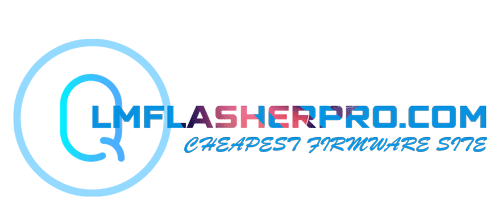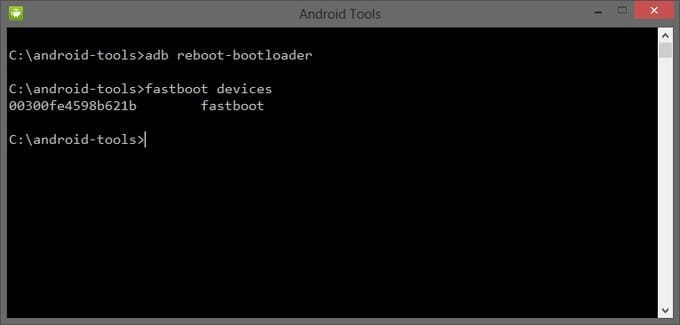
How to Unlock the Bootloader on Your Android Device
Unlocking the bootloader is the first step toward customizing your phone
What Is a Bootloader?
bootloader is the program that runs before your operating system. It ensures all the necessary components are initialized before Android starts.
Why Unlock Your Bootloader?
- Install custom ROMs or kernels.
- Gain root access.
- Customize your phone beyond the stock Android experience.
Warnings Before You Begin
- Voids Warranty
- Data Wipe
- Security Risks
Instructions
Step 1: Enable Developer Options
- Go to Settings > About Phone.
- Tap Build Number 7-10 times until you see a message that says, You are now a developer!
- Go back to Settings > System > Developer Options.
- Enable OEM Unlocking and USB Debugging.
Step 2: Install Android SDK Platform Tools
Download and extract platform tools from Google's Developer Website to your computer.
Step 3: unlock the bootloader
- connect device to pc using usb cable
- open cmd in platform tools folder
- send below code
adb reboot bootloader
fastboot flashing unlock
- Follow the on-screen instructions on your phone to confirm the unlock.
- After the process completes, reboot your phone