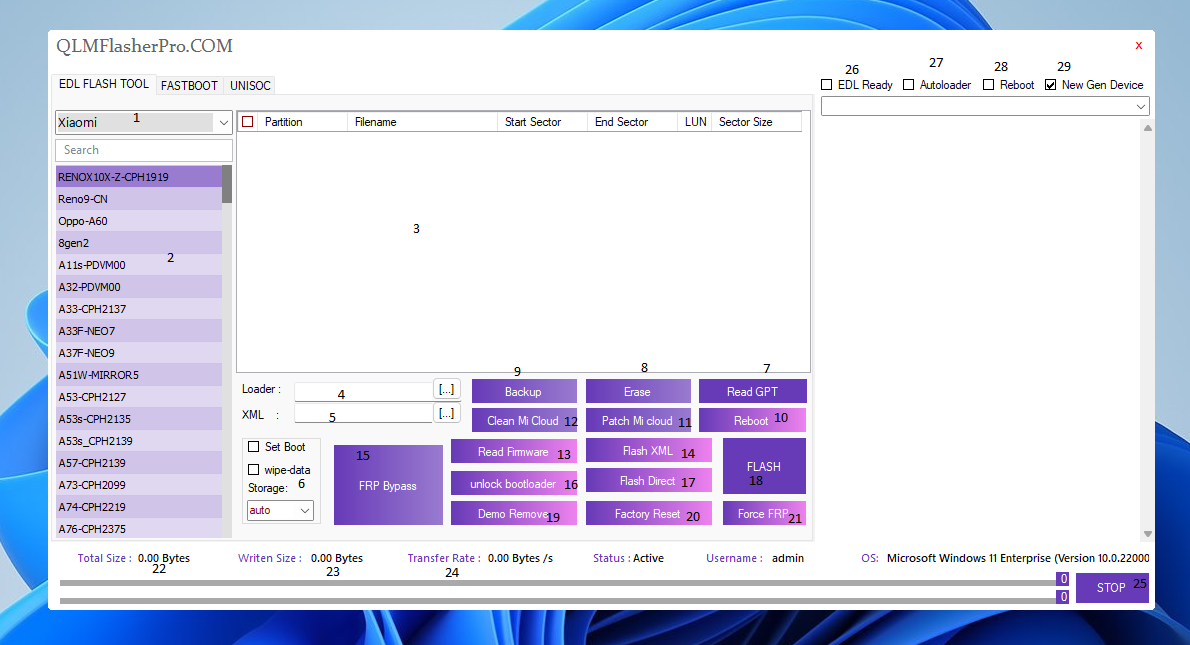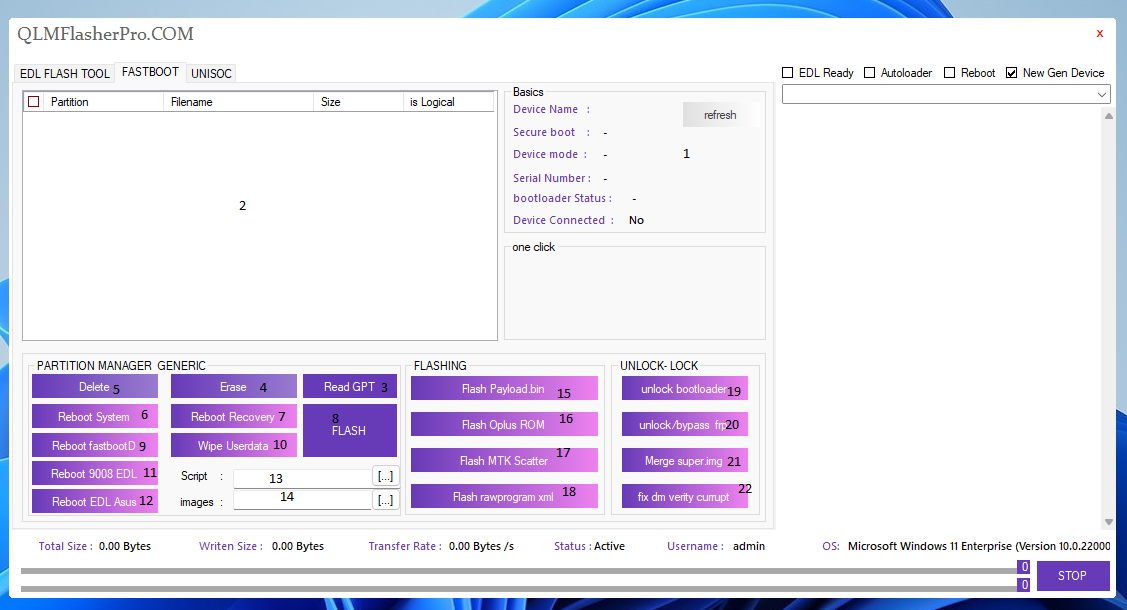EDL Flash Tool
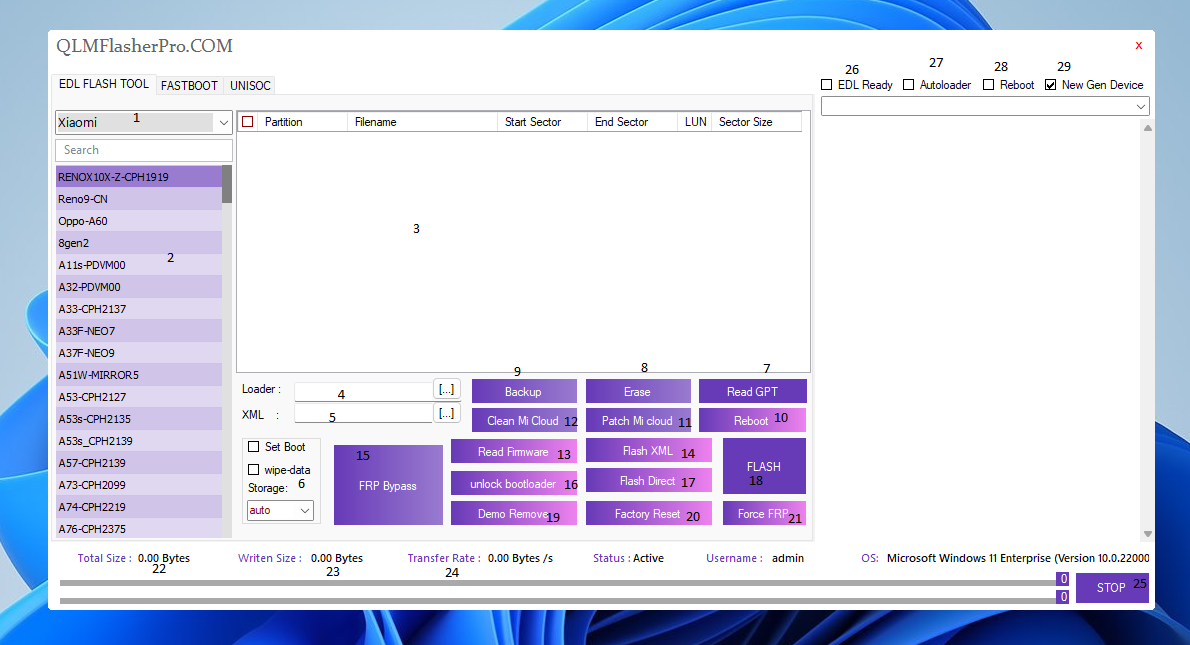
- Brand Selector >> This allow you to select the device brand
- Model Selector >> This allow you to select specific device model
- Partition Table >> This will List all device partitions after parsing GPT
- Loader/Programmer Firehose >> This will allow you select the firehose file, this is require only if your device model not exist
- XML selector >> This Will allow You to Select Qualcomm rawprogram and patch xml files for flash
- Boot Menu & Storage type >> This allow you to select device Memory type, however no need to select anything as the tool detect it automatically
- Read GPT >> This button can be used to boot the device in edl mod, it will list all available partition into the partition table
- Erase >> This button allow you to erase the select partition in Partition Table
- Read/backup >> This button allow you to backup the selected partition from your
- Reboot >> This button allow you to reboot the device to normal mod after finishing the work in EDL Mod
- Patch Mi Cloud >> This button allow You to patch the Mi Cloud lock, basically it will patch the persist and modem partition
- Clean Mi Cloud >> Same as 11
- Read Firmware >> This button allow you to backup full firmware from your device to your pc, it will make a backup of all partitions excluding userdata
- Flash XML >> This allow you to flash a single or customize rawprogram xml file
- FRP Bypass >> This button allow you to erase the FRP partition
- unlock bootloader >> This button allow you to unlock the bootloader on selected model, after unlocking the bootloader in edl mod, you have to run fastboot flashing unlock in fastboot mod. (only few devices supported) this button also enable the oem unlock on developers option.
- Flash Direct >> This button allow you to Flash xml directly without modifying them like qfil, You must read the gpt (boot device) before using this.
- Flash >> This button allow you to flash the selected or entire xml firmware to device, you have to select the firmware first by selecting xml
- Demo Remove >> This button allow you to remove the demo mod
- Factory Reset >>This button allow you to wipe the userdata
- Force FRP >> This button use more advance Method to remove the frp lock. (use only if button 15 not work)
- Total Size >> Indicate the size of current partition
- Written Size >> Indicate the Processed size of current partition
- Transfer rate >> Indicate the speed of process
- Stop >> Allow you to stop the current process
- EDL Ready >> Tick this if firehose already loaded to device
- Auto Loader >> Select This if Want to use the Auto firehose function (suitable for old devices)
- New Gen devices>> Tick This if your device running new Qualcomm Platform like 8Gen Series
Fastboot Flash Tool
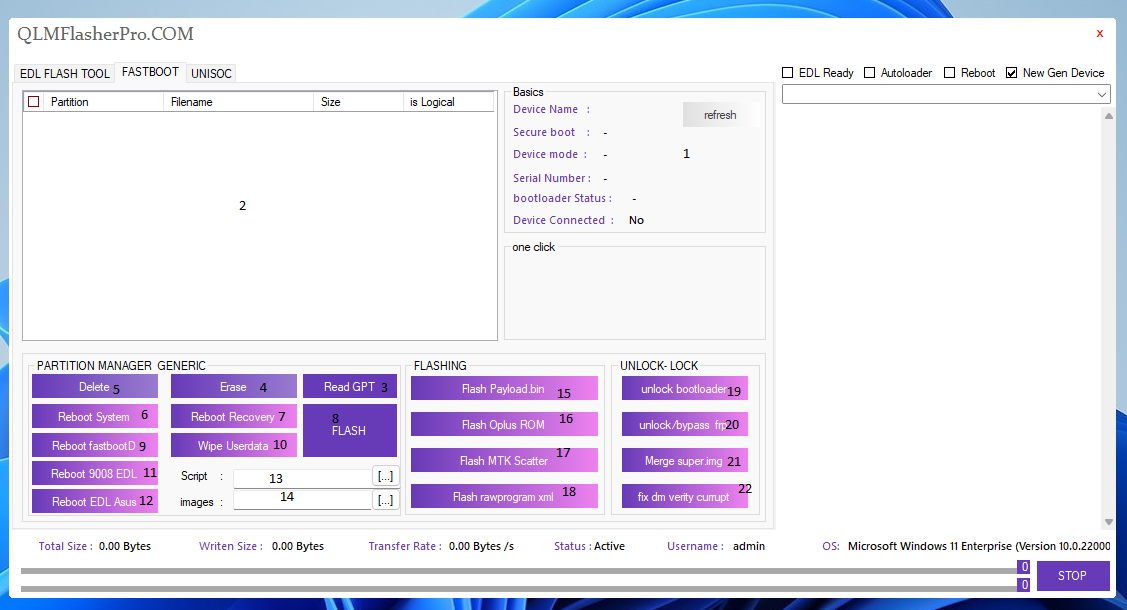
- Device Info: This tab show the basic device and slot info
- Partition Table: List the available partition on device
- Read GPT: Read the partition list to partition table
- Erase: Erase the selected partition
- Delete: Delete the select partition (device must be in fastbootd)
- Reboot System: Reboot the device
- Reboot Recovery: Reboot the device into recovery mod
- Flash: Flash the selected or entire firmware from partition table (if device support multiple slot, it must be rebooted to fastbootd before flash)
- Reboot Fastbootd: Reboot the device into fastbootd mod
- Wipe Userdata: erase userdata and metadata partition
- Reboot 9008 EDL : Reboot the device from fastboot mod to edl mod
- Reboot EDl Asus: Reboot the Asus device from fastboot mod to edl mod
- Script: Select the .bat file from the firmware
- Images: Select the .img firmware
- Flash Payload.bin: Flash full ota, payload.bin file in fastbootd mod
- Flash Oplus ROM: Flash Oppo, realme, oneplus split firmware in fastbootd mod
- Flash MTK Scatter: Flash mediatek scatter firmware in fastbootd mod
- Flash Rawprogram XML: Flash qualcomm edl firmware in fastbootd mod
- Unlock bootloader: unlock the bootloader
- unlock FRP: Erase frp lock on bootloader unlocked devices
- Merge Super.img:
- Fix DM verity Corrupt: fix the dm verity issue on Xiaomi devices
QLMFlasherPro does not support IMEI and MDM repairing, this tool made only for repairing purpose and fully based on open source code + it use prebuild binaries
- https://github.com/Uotan-Dev/Fh-loader
- https://github.com/AndroidIDEOfficial/platform-tools
- https://github.com/TomKing062/spreadtrum_flash/blob/adce736e162b7f16068c1774ed641ae0ac22f4c8/spd_dump.c